



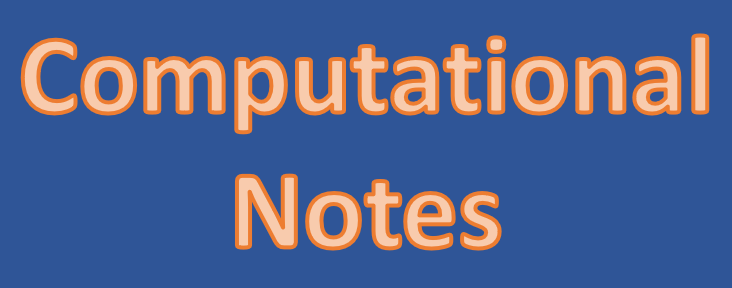
Workflow for minimizing the lattice energy of a crystal structure
The DMACRYS distribution includes a test suite of examples. These are available on the UCL Chemistry Clusters in /home/cposs/DMACRYS/test_suite/2.3.1.1/. Example input files should be taken from these.
Automated procedure
Within the DMACRYS distribution, there is a utility called lattice_energy_minimize which is within a .tar file with an associated README. This will run on a single .res file within a folder. It automates most of the procedure. The only files you need are:
- A crystal structure file in .res format (obtained from the CSD or any crystallographer and transformed from .cif to .res using Mercury or convert.exe (on the group network drive at CIFConverter))
- bondlengths, which lists the maximum intramolecular distances for bonds. For example 01.lem_fit_AXOSOW/NEIGHCRYS_input/bondlengths from the test suite.
- pote.dat which is the file containing the repulsion-dispersion parameters. 01.lem_fit_AXOSOW/NEIGHCRYS_input/fit.pots and 02.lem_will01_AXOSOW/NEIGHCRYS_input/will01.pots are the FIT and Williams potentials and are both available in the test suite.
You will need to edit the start of lattice_energy_minimize to specify whether you want to standardize bonds to hydrogen and specify the level of theory for calculating the multipoles.
Manual procedure
It is recommended that you work through one or more examples from the DMACRYS test suite before working on your own files.
- Minimizing the energy of the experimental crystal structure with the experimental conformation (ExpMinExp calculation)
- Minimizing the energy of the experimental crystal structure with the gas phase optimized conformation (ExpMinOpt calculation)
Minimizing the experimental crystal structure with the experimental conformation
The files that you need to run DMACRYS are a *.dmain and a fort.20 file. These are generated by NEIGHCRYS, which requires the following files
- A crystal structure file in .res format (obtained from the CSD or any crystallographer and transformed from .cif to .res using Mercury or convert.exe (on the group network drive at CIFConverter))
- bondlengths, which lists the maximum intramolecular distances for bonds. For example 01.lem_fit_AXOSOW/NEIGHCRYS_input/bondlengths from the test suite.
- A system definition file, dmacrys.mols, defining the molecular axes of the molecules, atomic axes if anisotropic potentials are being used, and whether induction is being used for the minimization
- A potential file. 01.lem_fit_AXOSOW/NEIGHCRYS_input/fit.pots and 02.lem_will01_AXOSOW/NEIGHCRYS_input/will01.pots are the FIT and Williams potentials and are both available in the test suite.
- A distributed multipole analysis file, dmacrys.dma, which is unique to the molecular conformation
Additional optional files include
- A labels file, detailing which atoms should take which potentials from the potential file
- A file that tells NEIGHCRYS about the induction
- A file that defines cutoffs and splines if the defaults are not being used
The full NEIGHCRYS manual goes into great detail on how NEIGHCRYS works, and tells you what the answers should be to each of the questions.
To obtain the distrubuted multipole analysis of the molecule, the molecule, within the molecular axes defined in your molecular definition file, needs to have its wavefunction generated within GAUSSIAN. If you have a .res file (when working from experimental structure)
- Run NEIGHCRYS, with your .res file, bondlengths and dmacrys.mols. Ensure you answer the questions regarding the WILLIAMS potential and foreshortening considering how you will eventually run the minimization as this affects the centre of mass and hence the origin of the axis system and atomic coordinates.
- This gives a fort.21, and under the heading "Atom positions in local axis system for molecule 1" is the list of atoms in the axis system. Copy this to a file ending in ".geom" (if you are running with foreshortening, DO NOT use the foreshortened hydrogen atom positions)
- If you have more than one molecule in your .res file, you will need to do this for each one, ensuring that GAUSSIAN is run in a different directory each time so Test.FChk is not overwritten.
- Run /home/cposs/bin/geomtogauss on this, putting the output into a new file with a name ending in ".geomG". This utility removes the DMACRYS atom labels and replaces them with just the element name as is required for GAUSSIAN.
- Using the /home/cposs/GAUSSIAN/ex_input_files/Density.com GAUSSIAN example input file, replace the molecule with your own, and run GAUSSIAN. This generates the charge density of the molecule in the Test.FChk file.
- Run GDMA2 on this.
- Run /home/cposs/dmacrys_input/gdmaneighcrys This will ask for the file with your DMAREL atom labels (*.geom) and your distributed multipole analysis (gdma.dma). The output is your dmacrys.dma file.
- If you have more than one molecule in your .res file, this is where you combine them back again.
Now you have all the files that you need to run a minimization in DMACRYS. Run NEIGHCRYS again, answering all the question in full. Then run DMACRYS on the resulting *.dmain file.
Minimizing the experimental crystal structure with the gas phase optimized conformation
If you have already carried out the minimization with the experimental conformation, you already have a starting point for the optimization of the molecular conformation. Copy an example input file for GAUSSIAN from /home/cposs/GAUSSIAN/ex_input_files/ (such as CartOpt.com or ZmatOpt.com) and copy in the comformation from your *.geomG file (or edit the GAUSSIAN input file you to run a geometry optimization).
Alternatively, you could draw the molecule in MOLDEN to get a reasonable starting configuration and save that as .xyz to insert into your GAUSSIAN input file.
When you have run GAUSSIAN, make a note of the energy of the optimized conformation. This is needed if you have more than 1 gas phase minimum energy well, or if you are later considering carrying out CrystalOptimizer. There are instructions on how to compare energies of different conformations.
- Open the .log file, and search for "Optimized Parameters". If there was any problem, this will be replaced with "Non-Optimized Parameters". After this, you will find the Input orientation and the Standard orientation.
- Copy the Stardard orientation into another file (only the atoms and positions, with no headers or footers).
- Run /home/cposs/GAUSSIAN/gauss2molpak.exe on this, and a new file called molpak.xyz will be created.
- /home/cposs/GAUSSIAN/gauss2molpak.exe < optimized_geometry
- With your dmacrys.mols file in the same directory, run /home/cposs/UTILITIES/rotax and you will get a file called optmolstr.geomG. This has the optimized molecule in the axis system defined in dmacrys.mols, in a format for GAUSSIAN input (you might think that you could use this to calculate the charge density, but you will not have the .geom file needed later; if the atomic positions are slightly different due to floating point errors gdmaneighcrys sometimes does not work).
- Paste your optimized molecular conformation into your experimental crystal structure using OptimalPaste.
- Continue as in the ExpMinExp example with pasted.res, running NEIGHCRYS to get the input coordinates for your charge density calculation, running gdma, creating the dmacrys.mols, and running NEIGHCRYS and DMACRYS properly to get the minimized structure.
The full DMACRYS manual goes into detail on the specific instructions included in the *.dmain, and the format of the *.dmaout that results from a DMACRYS run. It is aimed at advanced users, but you might find some useful insight into a particular problem.
Do your answers make sense?
The fort.12 is the summary file, and contains most of the useful information from the DMACRYS minimization. This includes the energy.
If you are minimizing an experimental structure with the experimental conformation, there should not be very much change in the lattice parameters. The F value is a measure of how similar the ultimate structure is to the original - for a minimization with the experimental conformation this should not be much higher than about 20. If it is higher, then perhaps the experimental structure is wrong or your potential is not appropriate for the system.
When you are minmizing an experimental structure with the optimized molecular conformation, the crystal has much more scope for changing. The F value could be considerably higher, but if it is over 100 then it is likely that something has gone wrong. Maybe the conformation in the gas phase is just too different from that in the experimental crystal structure, or there was a mistake in the pasting and the atoms were not correctly ordered. Alternatively, the potential could be very bad for the system you are investigating.
The fort.16 is the resulting .res file. It make life a lot simler if you change the name of this to something like fort.16.res or expminopt.res Then you can run /home/cposs/UTILITIES/Compack/compack on this with another .res file (like the original experimental one) to get an RMSD, which is another measure of the differences in the structures. You can also open the file in Mercury and overlay it with the original file, to see visually where the differences are.
© UCL Chemistry Department 2022. This page was last updated on 17 August, 2022. If you have any problems with this page please email the WebMaster