



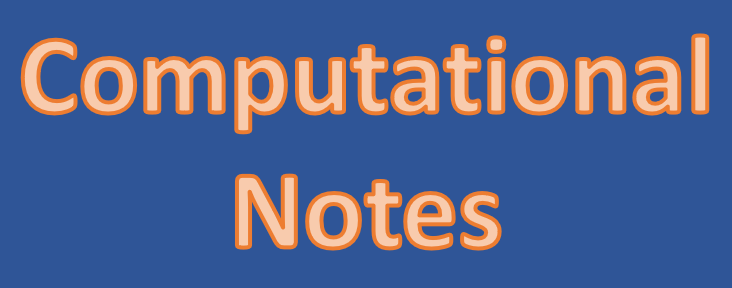
Using Python and the CCDC Python API on the UCL Chemistry clusters
Running Python on either cposs or xenon requires you to set the Python environment. You will need to type the following line:
. "/opt/miniconda3/etc/profile.d/conda.sh"
which can be added to your .bashrc file using
# MOVED HERE BY BECAUSE IT MUST ALSO BE RUN FOR NON-INTERACTIVE SHELLS
# >>> conda initialize >>>
# !! Contents within this block are managed by 'conda init' !!
__conda_setup="$('/opt/miniconda3/bin/conda' 'shell.bash' 'hook' 2> /dev/null)"
if [ $? -eq 0 ]; then
eval "$__conda_setup"
else
if [ -f "/opt/miniconda3/etc/profile.d/conda.sh" ]; then
. "/opt/miniconda3/etc/profile.d/conda.sh"
else
export PATH="/opt/miniconda3/bin:$PATH"
fi
fi
unset __conda_setup
# <<< conda initialize <<<
near the top of your .bashrc file.
You will also need to activate certain things each time you need to use them. These lines will change every year, as the CCDC release file location changes every year. For 2020, the commands you need to type are:
conda activate csd2020
module load ccdc/csd2020
You MAY be able to add these to your .bashrc file. Rui seems to be able to, but Louise and Sally cannot.
© UCL Chemistry Department 2022. This page was last updated on 17 August, 2022. If you have any problems with this page please email the WebMaster