



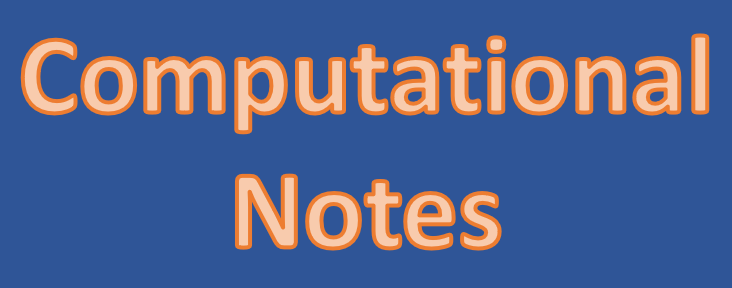
General notes on crystal structures and editing crystal structures
File formats
If you need to transform a .res file to a .cif file, the easiest way is using Mercury. Just open the file and save as a .cif. However, it is VERY important to be aware of the errors of the crystal structure. In a .res file, the line starting ZERR has the crystallographic Z and the errors in the cell parameters. If there are no errors, things work fine. If it is a decent experimental structure, things work fine (for example, a cell parameter of 9.8451 might have an error of 0.0002). However, there was a time when CSP structures were output with errors of 0.0 to distinguish them from experimental structures. If the cell parameter is 9.8451 and the error is 0.0, Mercury will truncate the cell parameter to 9.8 (the other numbers are too accurate to be meaningful with this error, so they are removed). Be aware of this limitation, and check the ZERR lines before converting in Mercury.
If you have a large number of structures to convert, such as a folder full of CSP output, there is a Windows-based program called Convert in the Programs folder on the SLP shared folder. You can run this from that place, or copy it to your own computer. It does not truncate cell parameters so they are consistent with the error margins.
Either method can also be used to transform .cif back to .res. In Mercury, .res file format is called SHELX file format.
Editing atoms and bonds in Mercury
Crystal structures often have no hydrogen atoms located, or hydrogen atoms located from difference maps and placed in spurious locations. In these cases, you might want to move things around a bit.
Open your crystal structure in Mercury, and click on the "Edit" menu and select "Edit Structure". You could use the "Auto Edit" tab to make changes, but the "Manual Edit" tab gives you more control. In the bottom section, you can easily remove atoms and bonds. In the top section, you can add atoms. Just choose the atom type (eg H), select the symmetry at the atom to which it is bound (eg planar sp2 for an aromatic ring), select the bond type (usually single for an H), and click on the atom to which it is bound. Choosing the correct symmetry and bond type will give you a better bond length and angle, and make your optimizations start from more sensible places. In the middle section, you can change the atom labels, which might be easier than doing it in vi!
Very acute angles
Charlotte has pointed out to me that angles are either acute or not. They don't have degrees of acuteness. Don't you just love being corrected by an eight-year-old?
Cell angles far from 90 degrees
For unit cells where one or more cell angles are far from 90 degrees, NEIGHCRYS and CASTEP often run into problems. Monoclinic and triclinic unit cells can be defined in many ways, and the setting with all three angles closest to 90 degrees is the best one to use.
Mercury
Go to the Edit menu, and click on "Change spacegroup setting". Use the dropdown menus to select a cell setting and origin. If you have the structure information open at the same time ("More Info" button in the "Display Options" panel, and then "Structure Information"), you can see the effect on the angles instantly.
ISOCIF
This needs a .cif file to work. See earlier section on file types.
The website is https://stokes.byu.edu/iso/isocif.php. Load in the .cif file, and click OK. If the cell parameters have one or more angles far from 90 degrees, there will be a button to improve the lattice parameters. Click on this, and then scroll down to the bottom to save the .cif. This will give you a file called cif.txt in your downloads folder, which you will need to transform back to a .res file to use with NEIGHCRYS.
Crystallographic Spacegroup Diagrams and Tables
http://img.chem.ucl.ac.uk/sgp/mainmenu.htm
This website has the diagrams of the spacegroup symmetry for all 230 spacegroups. It also has a guide to the symbols. This page is maintained by Jeremy Cockcroft in UCL Chemistry.
Bilbao Crystallographic Server
This website has lots of different operations that you can carry out on different spacegroups.
© UCL Chemistry Department 2022. This page was last updated on 17 August, 2022. If you have any problems with this page please email the WebMaster